Alt
tag is another term popularly used in SEO which is synonymous with Alt attribute
which is a phrase that simply tells the search engines about the content of a
certain image. Alt stands for alternative for the image.
Search engines are not
good in crawling images and therefore they require to be supplied with
information about an image.
The alt tag constitutes a description of the image to make crawling of images easier. Matt highlights in the video below, the significance of an adding alt tag to your images on your website.
The alt tag constitutes a description of the image to make crawling of images easier. Matt highlights in the video below, the significance of an adding alt tag to your images on your website.
Computers
are not good for describing the image and the content of the image. It does
help if you add information of the image on the image. The alt tag is important
for adding information about the image.
You should also not stuff the keywords
on the alt tag; you should simply add the alt tag to help those visitors who
cannot see the image because of slow connections.
If you look at the illustration below you will
understand the meaning of Alt tag and the value in SEO. It also helps the
website visitors to know about an image where there are slow connections like
this one below:
Using
Alt Tags BlogSpot and WordPress
Using
alt tags in all your images in your website is one of SEO best practices. You
should always ensure your images have the correct alt tags before you publish
your pages.
Some
SEO expert suggests you can incorporate related keywords in the Alt tags to
help you rank better. While publishing in different content management systems
you may want to ensure you have the plugin or extension that helps you
incorporate alt tags in your images.
For
blogger it is very easy to incorporate alt tag in your images. You simply
highlight the image and click on properties; you will see a pop up that has a
slot to paste your Alt tag.
For WordPress when you upload your image you will see a slot beneath the title slot for placing your Alt tag.
For WordPress when you upload your image you will see a slot beneath the title slot for placing your Alt tag.
Get in Touch with me


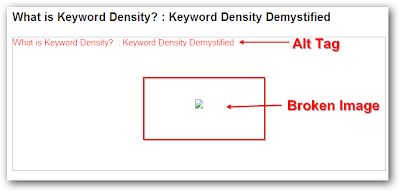

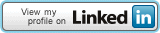

No comments:
Post a Comment